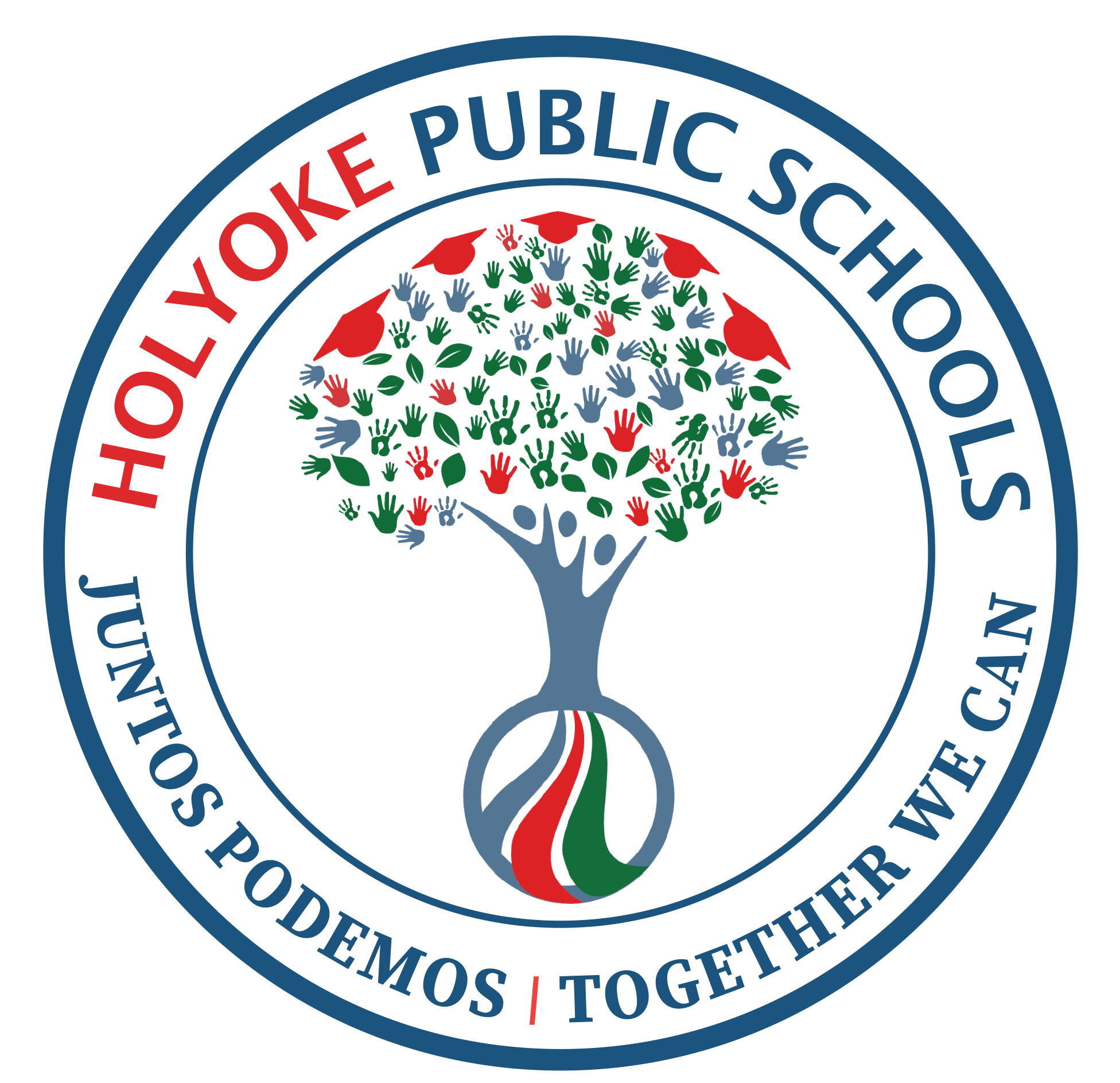Now that Holyoke Public Schools has launched its new website and mobile app, we have more ways than ever to share cafeteria menus with families and staff:
Monthly calendar at-a-glance lists in PDF format can be found on the Food Services page of the district website. All menus for all schools can be found here in a format that can easily be printed.
Menus are also posted in a daily list format on each school’s home page. You can find the link for “Cafeteria Menus” in the blue button bar beneath the photo gallery at the top of each school’s home page.
- Cafeteria menus in a daily list format can also be easily accessed on your mobile device, simply by downloading the HPS mobile app, which can be found under “Holyoke Public Schools” in the Apple App Store or the Google Play store. Once you’ve downloaded the mobile app, you can customize your content so you will only see information from the specific school buildings you want to see, including daily cafeteria menu options in list format.